Picasa is a FREE program that you can download from picasa.google.com and is most useful for adding captions to your photos and and for its ability to search. It is important to know that when you add the captions in Picasa they are saved as an IPTC standard caption, and are now part of the file.

Installing Picasa
· Double Click Picasa Icon
· Click Run
· Click I Agree
· Click INSTALL
· Click Finish
o This step may take awhile – Choose Only scan My Documents, My Pictures, and the Desktop the first time so you can learn to use the program. Later, you can set it up to scan more files. This may take awhile.
Click this button to set to Folder Tree Structure.
By clicking the arrows next to the folder names you can see what is inside of the folders.
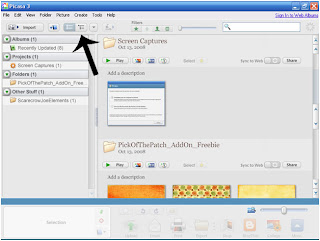
· Double Click Picasa Icon
· Click Run
· Click I Agree
· Click INSTALL
· Click Finish
o This step may take awhile – Choose Only scan My Documents, My Pictures, and the Desktop the first time so you can learn to use the program. Later, you can set it up to scan more files. This may take awhile.
Click this button to set to Folder Tree Structure.
By clicking the arrows next to the folder names you can see what is inside of the folders.
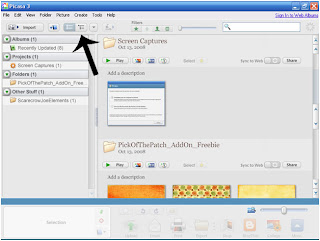
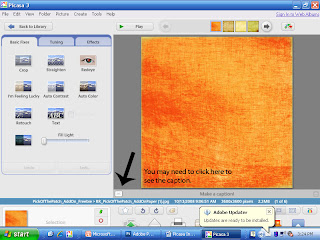
Adding Captions
Double click on a picture.
Underneath the large view of the picture it says, “Make a Caption.” Click there and type your caption.
Remember, these captions will now stay with your picture, they are saved as part of the picture file.
If you can't see where is says, "Make a Caption" you may need to click on the icon that the arrow is pointing at.
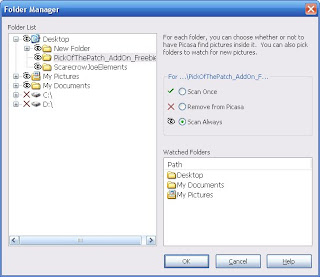 Searching for more pictures.
Searching for more pictures.Click on Tools – Then Folder Manager.
Using the tree structure choose which folders on your computer you would like to have Picasa scan. If you choose "scan always" Picasa will update when you save new pictures or projects to your computer.
Beware, you don’t want it to scan all of your computer, just where you save your photos, and your projects. This may take a really long time – depending on how many pictures you have, mine took at least an hour.
Picasa is indexing your pictures and making it so that you can search through your pictures ( well, eventually.)
Picasa searches file names, directory names, and captions. You may need to spend some time organizing your photos and adding captions before it is very helpful in searching.

No comments:
Post a Comment